Ta-daaa! This is my brand new Silhouette Cameo!! I finally FINALLY bought it!!
This is a cutting machine I’ve been wanting for a long time. This little machine can cut not only paper but also fabric or film types of thing to any shapes you like!
I’m still a super beginner, but here is something I’ve made with the Cameo. The software called Silhouette Studio comes with the Silhouette Cameo, and you trace images using the software to decide where you want to cut.

But what I really REALLY wanted to try with the Cameo was to make STICKERS!! You can change the length of the blade before cutting, and if you set it right you can cut stickers without cutting the backing sheet. Which means you can make a little nice sheet of stickers which has been my dream!
But, oh dear! I’m horrible at reading manuals (and I had to find the proper manual online as the one included in the box wasn’t good enough!), so I struggled A LOT to make them at the beginning, and to be honest I almost gave up! But my passion for stickers drove me to the goal lol!!
And here it is!!

I’ve been cutting all my stickers out of a sheet one by one using scissors and knives, but using the Cameo I can make a sheet of stickers which is a lot more convenient to carry around with my Filofax 🙂 I punched ring holes, so I can set it in my Filofax like this.

I actually tried to print on clear adhesive film as well for the first time. Here is the sample I made.

Oh, my God! I love it!!!

This is how it looks like on my page.
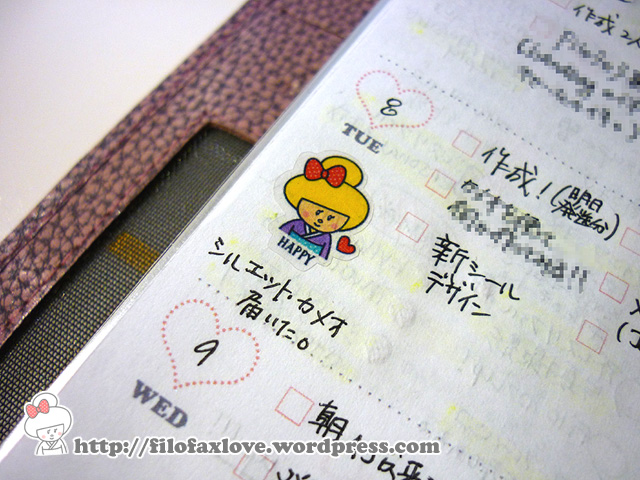
I really love this clear film, however it seems that my printer doesn’t really like it 😦 So it’s actually quite a hassle to make stickers with it. Oh.. but I really like these clear stickers so… I will have to figure out how to print them out without any trouble…!
All these stickers are not available in my shop yet, but I’m planning on putting them up very soon (not sure about the clear ones, though!) once I design all the packaging and so on.
Thank you for reading!
Sachiko
<INFORMATION>
Thank you very much for waiting for the address refills for the A5 size! I’m working on them at the moment, and I hope I can put them up on my shop soon! Thank you very much for your patience…!







I LOVE THEM TOO!! My fav is the coffee sticker lol i 3-4 stickers for one day lol I must say your blog is the best! You come up with the cutest things! love your weekly pages!!
Thank you, Suzee! I really enjoyed making those stickers! There are a lot more things I want to make with the Cameo, and I hope I can show you some new stuff soon 😉
I just might invest in a Cameo!!! OHHH looks fun! Me and my grand daughter would make tons of stickers!! haha can not wait to see all your new stuffs!! do you offer your weekly inserts for sale like you show here?
I found this blog, I’m sure you’ll like it!
http://underacherrytree.blogspot.co.uk/
If you click on “My Silhouette/Make-the-Cut Tutorials” at the top you can see all kinds of examples of what you can make with the Cameo 🙂
That is so cool! I’ve never even thought about making my own stickers, but it would make everything so much better hahah.
Oh, yes, and making stickers is so much fun!! Even if you don’t have a machine like the Cameo you still can make stickers with some self-adhesive paper and scissors, you know! 😉
I came across your site last year and i’m loving it! I love my filofax and i love seeing what other people make of theirs. I know i’m saying love and loving a lot but i do love these stickers! When i have some extra money to spent i’ll definitely go over to your etsy shop and treat myself!
Thank you very much for your comment, Amarins! I LOVE seeing other people’s organisers, too 🙂 And I’m happy that you like my stickers! I’m going to make some more new stickers soon, and I hope you’ll like them! 😉
Oh my goodness! I have your monthly planner! I dont mind saying that I have a little stationary crush on you! haha! Congratulations on the stickers, they are just fab!!! 🙂
Jerra x
Thank you very much for your comment, and thank you very much for using my monthly refills, Jerra! 🙂 I’m really happy to know that you’re happy with my refills. I’ll be making more stickers once I get some spare time, and I’m really looking forward to that 🙂
I have a cameo too! I made some weather stickers for my filofax with sticker paper but it wasn’t the clear. I would love to make clear stickers as well so still searching for compatible material. Good Luck on yours, they look great! Always good to meet another Filofax/Cameo user, I’ll be following! : ) thanks for the post!
Hi Terri! Thank you very much for your comment, and thank you for following my blog! Oh, you have a Cameo, too! I still don’t know why my printer doesn’t like the clear adhesive film 😦 It does print on it, but it sometimes leaves some patches of black ink on the surface. It doesn’t do that with other paper, so it must be the film. Good luck on yours!
Wow!!! I got a Cameo for Christmas and have been mainly using it to cut dividers so far, and am currently looking for a decent colour printer. Next stop is now going to be getting the right material for making my own stickers (and hunting through the manual to check out how to get it all to work to do this). Thank you for the inspiration 🙂
Hi LJ! You have a Cameo, too! Great!! I’m really enjoying using mine, I’m definitely sure you’ll enjoy making stickers, too! I’m so happy I bought the Cameo 🙂
These are just gorgeous! You are a very talented lady 🙂
Hi Anita! Thank you very much for your kind comment!
Hi, I saw your work on ebay and then I found this page and your etsy shop… I absolutely love your work, it is so cute 🙂 I am wating for my new filofax A5 and when it arrives and when I save some more money I am going to buy some stuff -dividers or month on two pages or probably also some stickers… because everything is just so cute 🙂 and I thing it is important to have something like this – evenif just a small sticker here and there – to make the boring planners more fun and prettier and it is even better when it makes you smile and makes your mood a bit brighter…. well just wantedto say that I love you work 🙂
Thank you very much for your comment, Kate! I’m so happy to hear that you could find this blog through my eBay listings! Yes, I totally agree with you! It’s so important for me too to have cute stuff in my life as well! Even tiny cute stuff cheers me up every day. I’ve been working on the new stickers and some more new stuff, and I hope you’ll like them, too 🙂
Hello there 🙂 GORGEOUS stickers! I was wondering if you could put up a tutorial about how you made the sticker sheet without cutting the backing paper.
It’s called a ‘kiss cut’ in printing terms. I really want to get a cameo so I can make these sticker sheets. They are so cute and professional!
You said something about adjusting the blade height? Would love to know more.
Thanks so much Filofaxlove! Mel xo
Hi Mel! Thank you very much for your comment, and OMG I LOVE your work!! I love the style very much!
Unfortunately I don’t really have enough spare time to put up a tutorial at the moment, but I can tell you the settings for the “kiss cut”! I usually use glossy self-adhesive photo paper (120 gsm) and the settings are:
Media: Print Paper
Speed: 10
Thickness: 15
Blade: 2
And when I use clear adhesive film:
Media: Vinyl
Speed: 8
Thickness: 9
Blade: 1
It works alright with the paper/film I have, but you might need to waste some paper at the beginning and adjust the settings for the best result.
Good luck!! 😉
I know this is kind of late (like 3 years later) but reading this article and this specific post with the cut settings made all the difference in my own cutting exploits. I finally realized that I had to pay as much attention to the media as the blade settings. So thanks for posting them, the new settings did the trick.
Thank you very much for your comment and I’m so glad to hear that my post with cut settings helped you!! 🙂 I hope you’re enjoying using your Cameo! 🙂 ❤
love the stickers!! where do you find the clear sheets?
Hi jody! I’m so sorry for my late reply!! I bought those clear sheets on eBay 🙂 Look for something like “clear adhesive inkjet film” and I think you’ll be able to find them! Good luck! x
Help! I can’t load my clear adhesive paper either…it seems that it is to slippery to be picked up…how did you solve the issue?
Hi! I’m sorry to hear that your printer can’t feed the clear adhesive paper 😦 My printer doesn’t have the same problem, but it leaves dirty marks with the black ink on the sheet. I’m very sorry I can’t help you- maybe the maker of your printer can give you a solution? Good luck!! 🙂
Did you design these stickers yourself? If you did, what software did you use to create them? 🙂
Yes I did 🙂 I used Photoshop. 😉